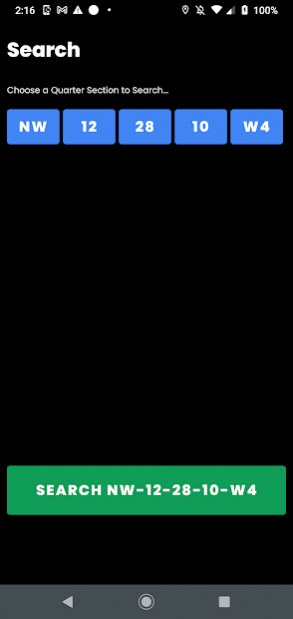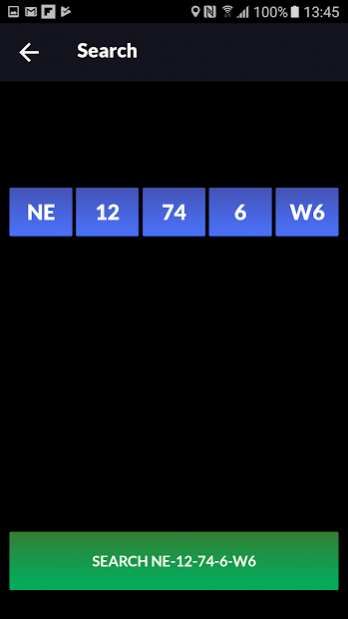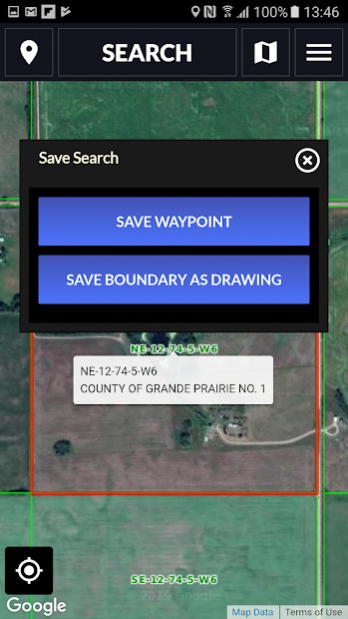AgMap 2.0.9
Continue to app
Free Version
Publisher Description
**This app requires a subscription - see details below
AgMap will find and route you to any Quarter Section legal description in Alberta, Saskatchewan, Manitoba and British Columbia (Peace River Block).
What else can AgMap do?
-AgMap will automatically draw the Quarter Section boundaries on the map as you drive down the road.
-Change between multiple Google Maps backgrounds include "Road Map", "Road Map Light", "Road Map Dark" and "Satellite".
-Save Quarter Section boundaries on the map, so you always know which quarter section you're in, even when the field spans many quarters.
-Record waypoints: Include comments, choose from various symbols, and show/hide waypoint symbols on the map
-Record Trip Logs
-Manage waypoints and Tracks using the Waypoint and Tracks manager.
-Get directions to site using the Google Maps app.
-Get coordinates of your current position in multiple coordinates system formats.
-Get the Legal Description (Quarter Section) of your current position, by tapping on the blue "vehicle" icon
Paid Subscription Details:
-1 Year Subscription
-$9.99 per year
-Free 7-Day trial, cancel within 7 days without charge.
-Payment will be charged to Google Account at confirmation of purchase
-Subscription automatically renews unless auto-renew is turned off at least 24 hours before the end of the current period
-Account will be charged for renewal within 24 hours prior to the end of the current period, and identify the cost of the renewal.
Privacy Policy:
https://www.skybasews.ca/PrivacyPolicy/AgMap_PrivacyPolicy.html
Terms of Use:
https://www.skybasews.ca/PrivacyPolicy/AgMap_TOS.html
About AgMap
AgMap is a free app for Android published in the Geography list of apps, part of Education.
The company that develops AgMap is SkyBase Geomatic Solutions Inc.. The latest version released by its developer is 2.0.9.
To install AgMap on your Android device, just click the green Continue To App button above to start the installation process. The app is listed on our website since 2022-03-29 and was downloaded 0 times. We have already checked if the download link is safe, however for your own protection we recommend that you scan the downloaded app with your antivirus. Your antivirus may detect the AgMap as malware as malware if the download link to ca.skybase.agmap is broken.
How to install AgMap on your Android device:
- Click on the Continue To App button on our website. This will redirect you to Google Play.
- Once the AgMap is shown in the Google Play listing of your Android device, you can start its download and installation. Tap on the Install button located below the search bar and to the right of the app icon.
- A pop-up window with the permissions required by AgMap will be shown. Click on Accept to continue the process.
- AgMap will be downloaded onto your device, displaying a progress. Once the download completes, the installation will start and you'll get a notification after the installation is finished.